The COVID-19 pandemic has completely changed our daily lives. More and more cities are under quarantine, corporate offices are shutting down and (if you’re lucky) forcing people to work from home. Grocery stores look like scenes from a post-apocalyptic movie – with shelves completely picked over.
It’s all enough to cause even the most level-headed person to become a bit anxious about what’s coming next. There is a feeling of helplessness. But fear not, there is something we can all do from home to help find a cure.
Meet Folding@Home
Folding@Home (FAH or F@H) is a distributed computing project for simulating protein dynamics. This includes the process of protein folding and the movements of proteins in a variety of diseases. It brings together citizen scientists who volunteer to run simulations on their personal computers. Insights from this data are helping scientists to better understand biology and provides new opportunities for developing therapies and cures for things like COVID-19.
To put this simply, the Folding@Home project has made a very small computer program that you download onto any computer (Windows, Mac, or Linux) to run in the background when you’re not using your computer. The program uses your spare computing power to solve very complex problems. Think of it as having a massive super-computer, but instead is spread over millions of computers all working to solve the same problem.
Getting Started
The Folding@home client is available for Windows, macOS, Linux and Android (4.4 or newer). To download the client for your chosen OS, you can follow this link go to the official downloads page for the Folding@home project.
Download your installer files and run them on your system to start the install process for the Folding@home client. The current version of the client is version 7.6.13.
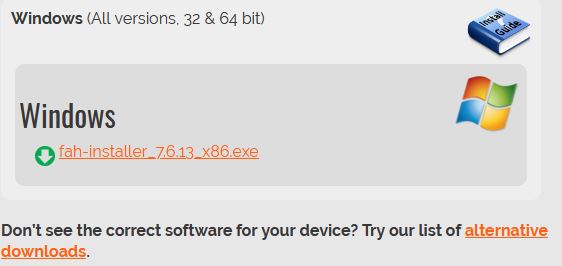
Install the client
The installation process for Folding@home (for Windows) couldn’t be simpler. After you download the installer, all you need to do is run it, agree to the application’s license agreement and select the app’s “Express Install” option.
After selecting “Express Install”, the application will do everything it needs too to Install the Folding@home client on your system. After the application is installed on your system, you will be asked if you want to start running the client immediately.
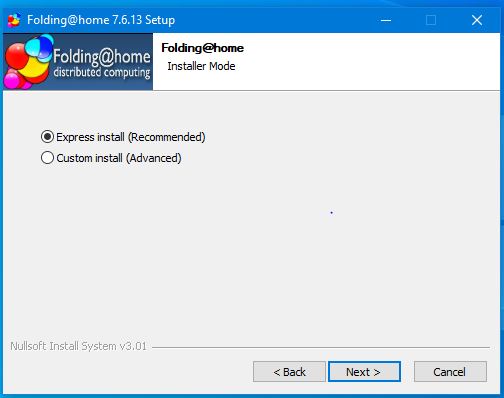
The Folding@Home Web Control Center
When you open the Folding@home client for the first time, you will be asked whether or not you want to contribute to the cause anonymously. If not, you can create a username which will allow you to judge your progress and see how many work units you have completed for the Folding@home project.
Setting up an identity will also allow folders to generate points for themselves, which are generated based on the difficulty of specific work units. These points can be added to your chosen username or to a specific folding team.
Users of the Folding@home client can join any team they want, but if you’re going to join the ArkFah Team, our number is 266673.

Folding Teams
Folding@home has a competitive element, allowing folders and folding teams to compete against each other to see who can finish the most work units or generate the largest number of calculation points.
These points are designed to encourage folders to generate more points and increase the power of the distributed network. It also helps folding teams judge how effective their outreach efforts are, by allowing them to see how many active folders are on their team and how many work units and points their team is generating.
Setting up a new identity, or changing your folding team
To create a folding identity, select “Set up an identity” when you first start the client or click the “change my identity” link within the Folding@home web client.
For more advanced options, Folders can enter the Folding@home client’s “Advanced Control” menu to access more detailed folding options.
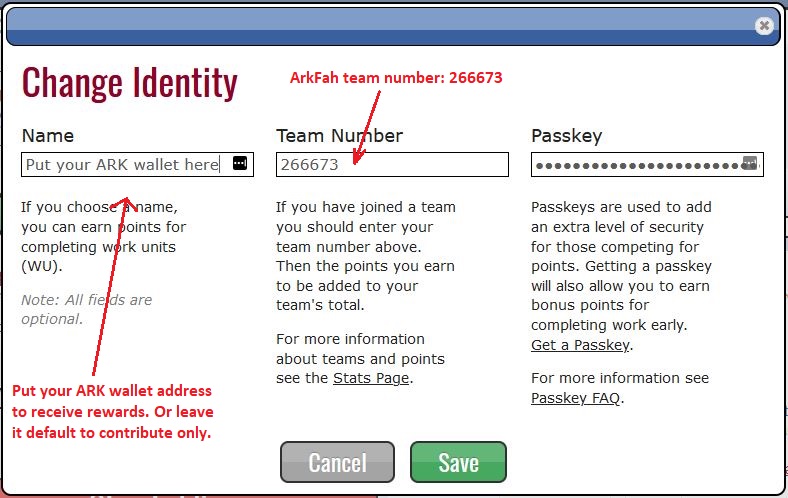
Choosing a cause?
Within the Folding@home client, users can choose to the causes that they would like to dedicate their computational power to. These options include Alzheimer’s, Cancer, Huntington’s and Parkinson’s disease. Using this option will allow your system to be given work units for specific conditions whenever possible. However, it doesn’t guarantee that all of your work units will be dedicated to a specific cause.
Our recommendation is to keep Folding@home set to “Any Disease”, as all of Folding@home’s causes are worth supporting. If a specific disease is close to your heart, set your preference to that disease, if not, set the client to support research into “any disease”.
More Information
You can learn more about the Folding@home distributed computing project from the following sources.
Folding@home Website: https://foldingathome.org/start-folding/
Folding@home Wikipedia page: https://en.wikipedia.org/wiki/Folding@home